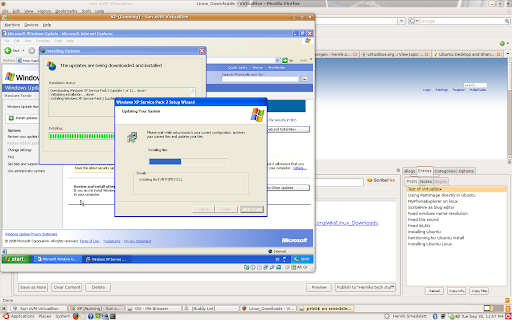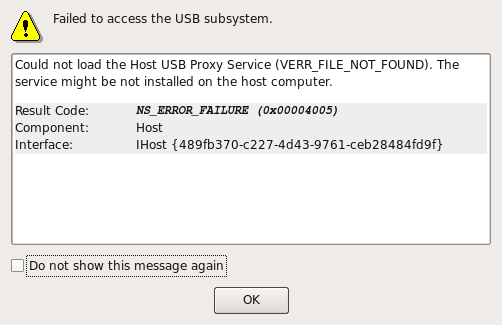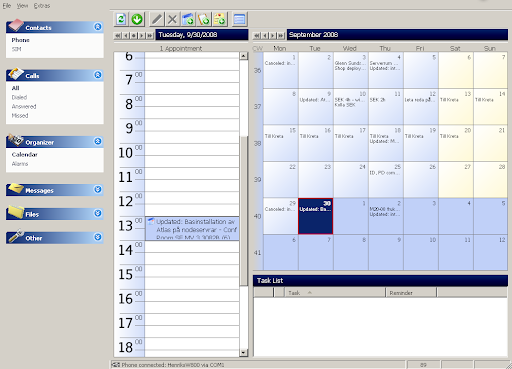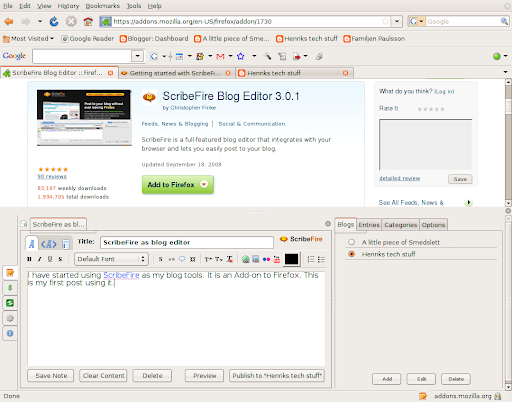I finally decided to do a dual-boot installation on my laptop after getting pissed at Windows deteriorating into a slushy, soggy performance mess after only 1 year.
The laptop is an Asus V1Jp with the following specs:
- Intel core2duo 2 GHz
- 2 GB RAM
- 160 GB SATA HDD
- WLAN a/b/g
- bluetooth
- ATI graphics
...and then some. A pretty good machine. It came installed with Vista Business, but I only kept it on for about a month before getting rid of it. Vista completely shot the performance of the laptop by taking more than half the memory before it even started up! So back to XP it was... I've been quite happy with it, but it is getting slow as well now. Re-install was imminent and I thought I should try out running linux for "real" instaead. After some light-weight research on linux distros, I finnaly decided on Ubuntu (currently at version 8.04).
Being the chicken that I am, I am not willing to let go of windows quite yet. So I first needed to repartition my hdd that already has XP. I'll explain this and the extra steps I had to take inte the upcoming posts.
I face the following challenges if I am to keep Ubunto as an active partner in my life:
- Getting all banking applications to work under linux
- Getting my accounting program running under linux (Visma Enskild Firma), a program that is only distributed as Windows application...
- It would be nice to get the fingerprint reader to work under linux (hate to write my passwork all the bloody time)
- All keyoard shortcuts should work properly (which they don't under XP actually...)
- VPN connections towards my clients must work smoothly
- MyPhoneExplorer is a must to sync my phone with contact lists and calendar.
- Interaction with my other computers running Windows must be flawless (RDP, shares, etc)
- Printing - it must work with my current network printer...
- It should be easy enough for Anna to use as weel (not as tech-nerdy as me... :-))
Anyway, so far I have done the following (to be documents in coming posts:
- re-partitioned the harddrive
- installed Ubuntu 8.04 from LiveCD
- Fixed non-functional WLAN
- Fixed non-functional sound
- Fixed non-functional windows name resolution
Still to do (except for the stuff stated above):
- create an image of the windows installation with PartImage (that at least ensures I have something to fall back on - if it all goes wrong)
- Find out why the graphics seem to get fucked after I hibernate the computer when I'm using the "extra visual effects" setting in Ubuntu. Must be something with the ATI/NVIDIA drivers
- get Light-scribe to work under Ubuntu
Probably more problems ahead... Will keep me posted (yes, this blog is only for me...)